Option 1: Import via Encrypted Link
Encrypted Link:
oxray://import?encrypted=eyJ0aW1lc3RhbXAiOjE3NjE2NjY0MjcuNjYwNzI2LCJhdXRoVGFnIjoiYWJvVFZcL2dDVUNob2V6QTNmSk9lbVE9PSIsIm5vbmNlIjoiQjR0eGNTamMyVkwyYVNqYiIsInNhbHQiOiJiXC93bUw3dzFsY2VsVzQ5WGxvSnA0VFRjdms2K2lqZWpQU2lVTVhjeEs0WT0iLCJ2ZXJzaW9uIjoiMS4wIiwiZW5jcnlwdGVkRGF0YSI6IlFrRHhXdVlcL1g1ZVE3NWdydGlaOWxFSzVVOHFWaE5CbkFzT1J6ZTVWVjRld2pVUldkRjEycHVjMlwvSlwvcTRHQm00MlF6c29rcm9oMTFkckpscVp2SUNRQVBCMzkxQWxvaHZhXC9JMWNMaFpJWGRoaEZ6MlFZYzUrTXlpWGVrc2lcL3d0OTR6YThYZURvdG55aFNVa1FzZCtVU0FFc3B6Q2lUbDRGQUx0eSt3R2dDYUNyckd3QWNHeUhyeTdmczJUUHA3dHlPdk95KzZpRXpSRTVKc0VoQzBFazRcL3AxdTYyMG1ydjNyQjNDQ0h4R1paKyt5ako4WnhhY0ZLSkVaQVwvcFVoTm1yWEFwamtMeVhYeWlHc3EwWGNKSWFvb0M5RnJSK3JIczB0cTFheUlCM3M1cEZOeGJVc044UGh5UG1pMFNWVnhlTHpsTm16NmVkV21uYmU3YUp4RzB2TVdpNDhwWHZEREphVUQ3R3pXXC9hTmNjcHFiZmtiNnYycnorVUZ2RlluN05pMWtmcGZ1T0JEbFRWQUdNV081YnlVT3NRR3dFWWhLSlhpZnBUZFU2NXhKYWRqVW9QUVhwN21HZHZVYitTeTlkS1R4VVk1TFcxbHZoUTcyWXowalV0RmFnS3Y2VG8rT3Bwc3dhd2ZDdnhGVHFSR3V4aDNsZFlHQmF2ekMyOXZOd2lJMStkWktrSitQbTJnbE5pVGUwQm16ZzlsOGVaMTlPVVcwT2J2MXU2S3pQQk94aXl1RzVqYWZWR0NzQmFSWmxiS1gwYXFVcWIrVVhicFZUUitsZmllNlRHUE5SczdaTTB6UGI5OFh3Rys4TWl3MUVwWmpod1NnWVZNN2o2T0hFNloifQ
Decryption Password:
tempshare532
Option 2: Import via QR Code
Scan this QR code with OTun-M:
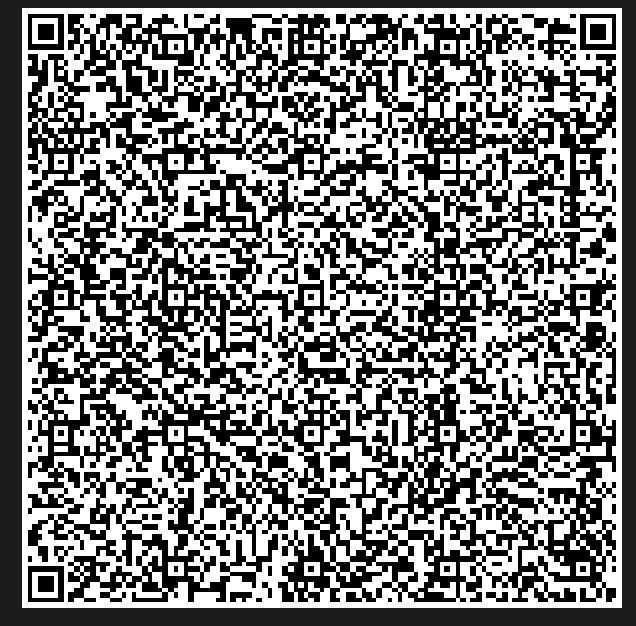
Decryption Password: tempshare532
📱 How to Test:
- Open OTun-M on your iPhone
- Tap "Import" or the "+" button
- For Link: Choose "Import from Link" → Paste the encrypted link → Enter password
- For QR Code: Choose "Scan QR Code" → Point camera at QR code above → Enter password
- Tap "Connect" and grant VPN permission
- Verify VPN icon appears in status bar
- Test internet connectivity
⚠️ Note: The encrypted link is very long (1000+ characters).
Please use the "Copy Link" button above to ensure you copy it completely.
If you have any issues, please email service@situstechnologies.com